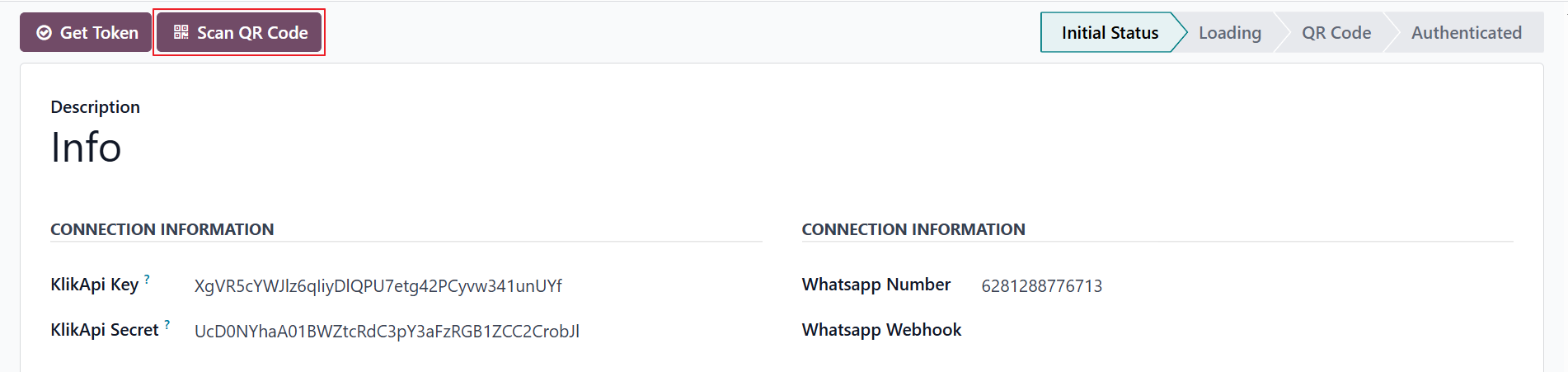QR Code¶
Klikodoo require WhatsApp Web-style QR code pairing.
Step 2: Scan QR Code¶
Open WhatsApp on your phone.
Go to Linked Devices > Link a Device.
Scan the QR code shown.
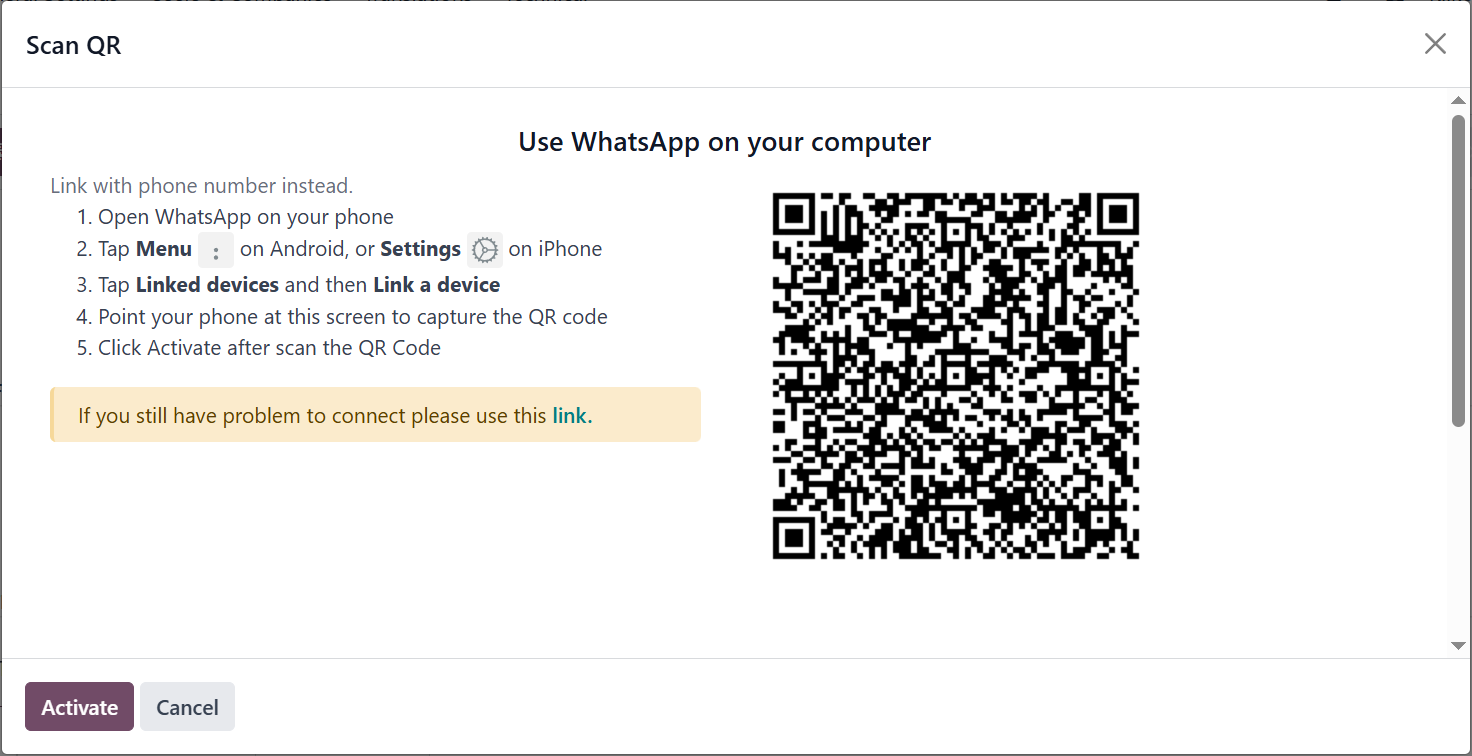
Step 3: Click Activate¶
Important
If you still having trouble connecting your device follow this step QR Code by Link