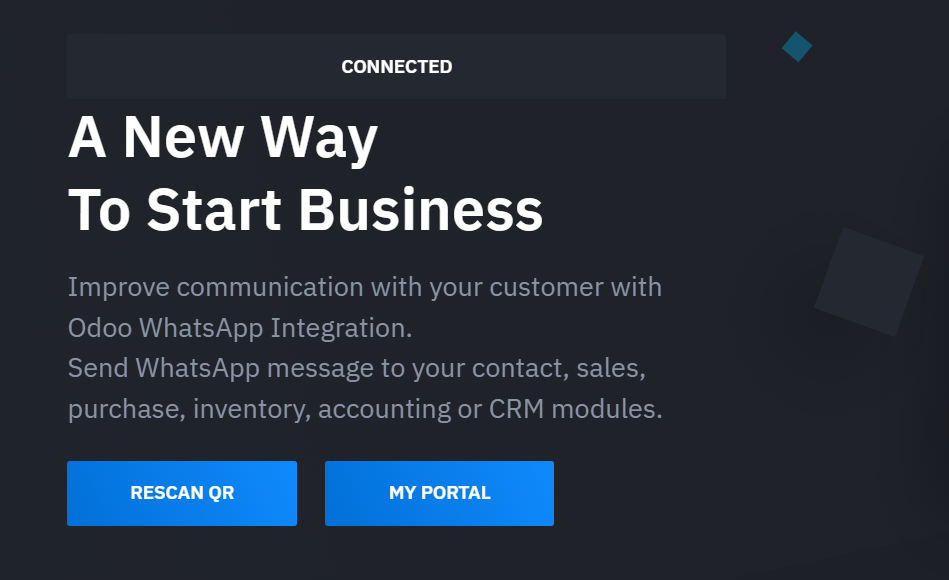QR Code by Link
Klikodoo require WhatsApp Web-style QR code pairing.
Step 1: Navigate to QR Code Page
Go to https://wa.klikodoo.id.
Add your whatsapp number
Click Submit.

Click Click to Reload QR.
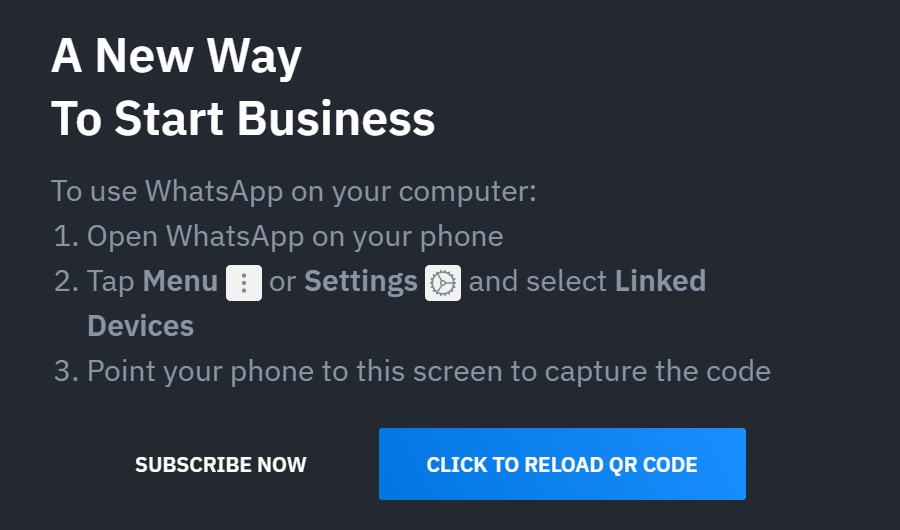
Step 2: Scan QR Code
Open WhatsApp on your phone.
Go to Linked Devices > Link a Device.
Scan the QR code shown.
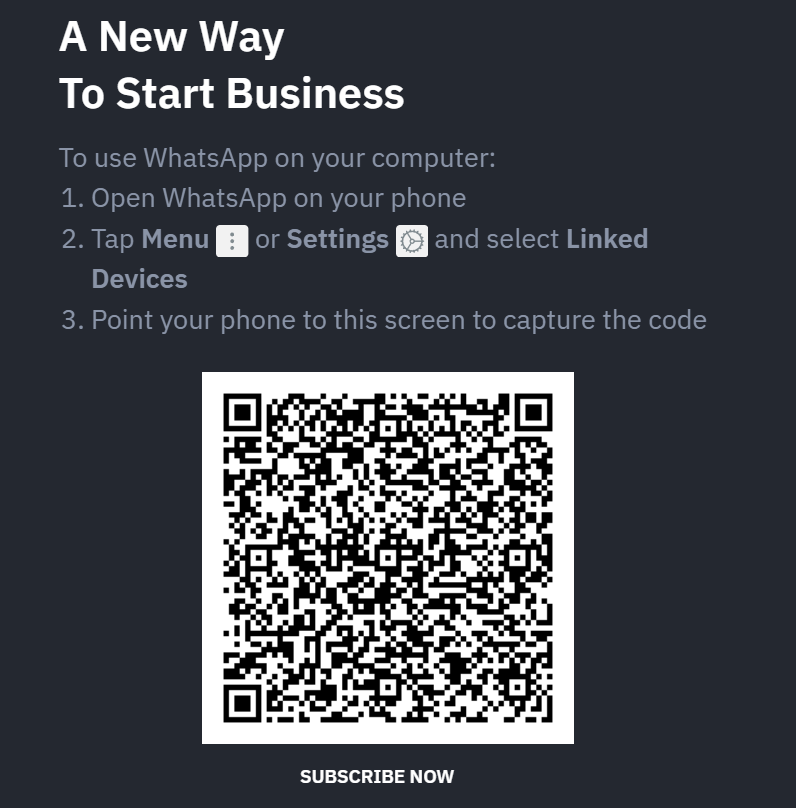
Step 3: Connected
Your Device already connected with registered number.