Logs¶
This section explains how to view and understand WhatsApp message logs in Odoo.
Accessing Logs¶
Navigate to WhatsApp > Logs.
You’ll see a list of all WhatsApp messages sent from the system.
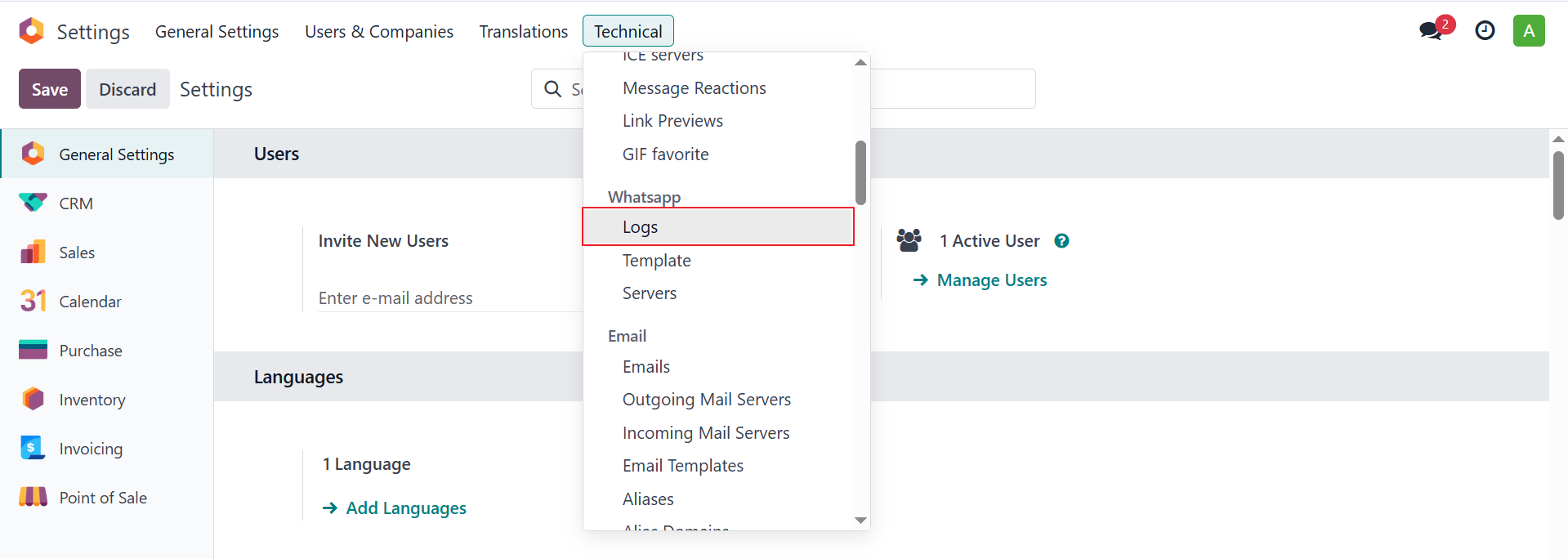
Log Details¶
Click any record to see detailed information: - Timestamp - Message content - Status (Sent / Failed) - Phone number - API response
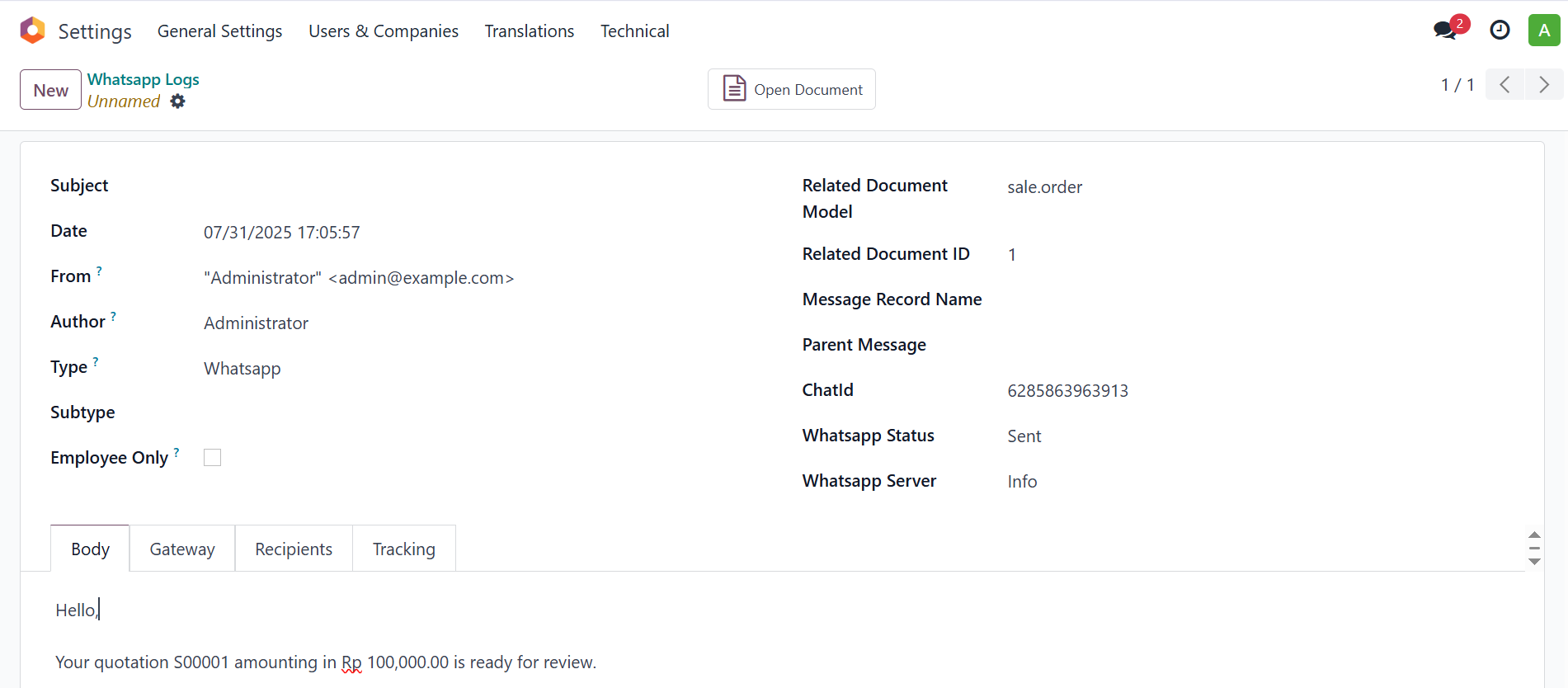
Filtering and Searching¶
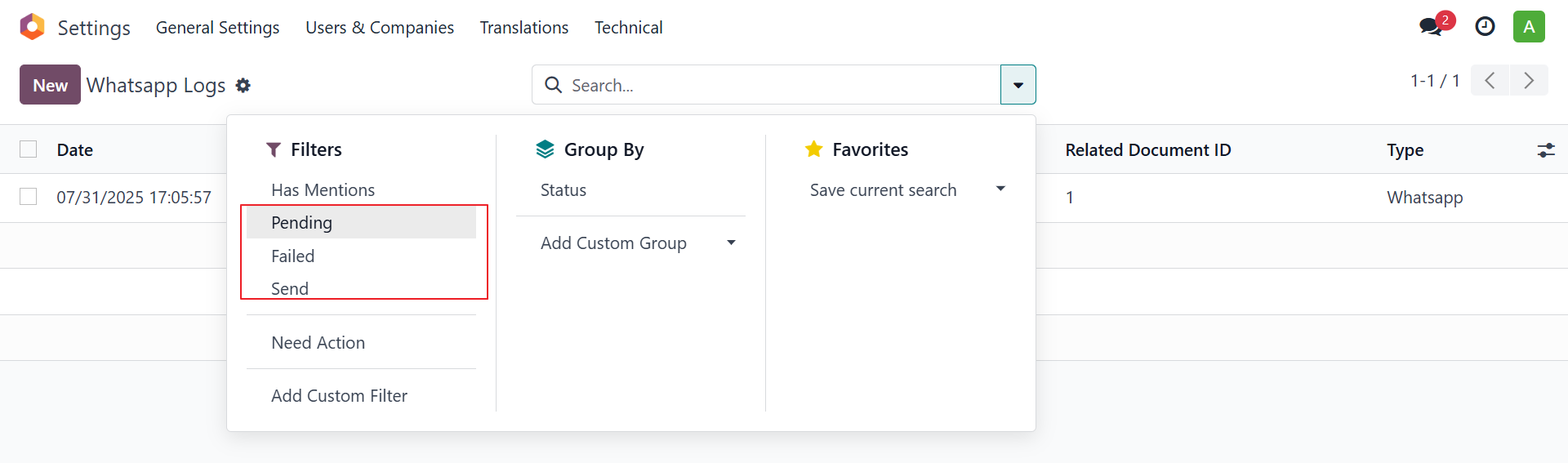
Use filters to find logs by date, status, or user.
Group by status to analyze delivery performance.