Point of Sale¶
When working in retail, you might need to order products directly from your Point of sale. Fortunately, Odoo Point of Sale is fully integrated with Klikodoo Whatsapp Integration. Meaning that you can send whatsapp through Point of Sale directly
Important
To starting using whatsapp integration on Point of Sales follow this step first
Get Key and Secret key_secret.
Register at Whatsapp Server Server.
Device Need to Connected first QR Code or QR Code by Link.
Step 1: Shop Configuration¶
Go to .
Select an Edit Shop or create a new one.
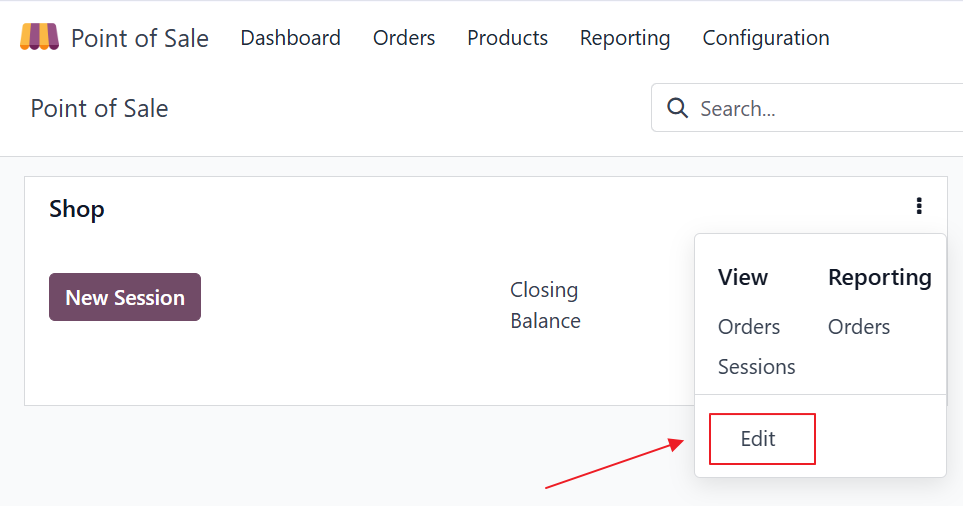
Select Whatsapp Server Server.
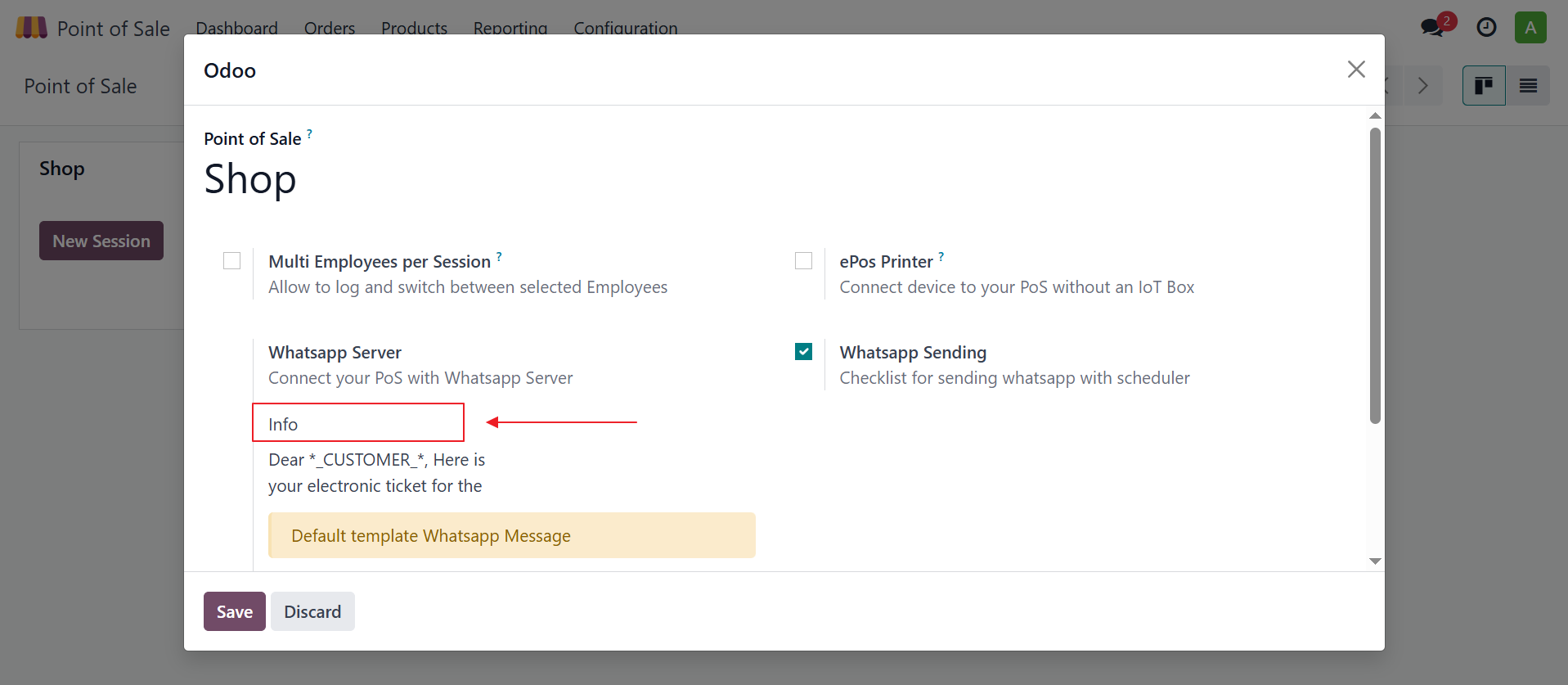
Step 2: Start Session¶
From the Point of Sale application, open a new session.
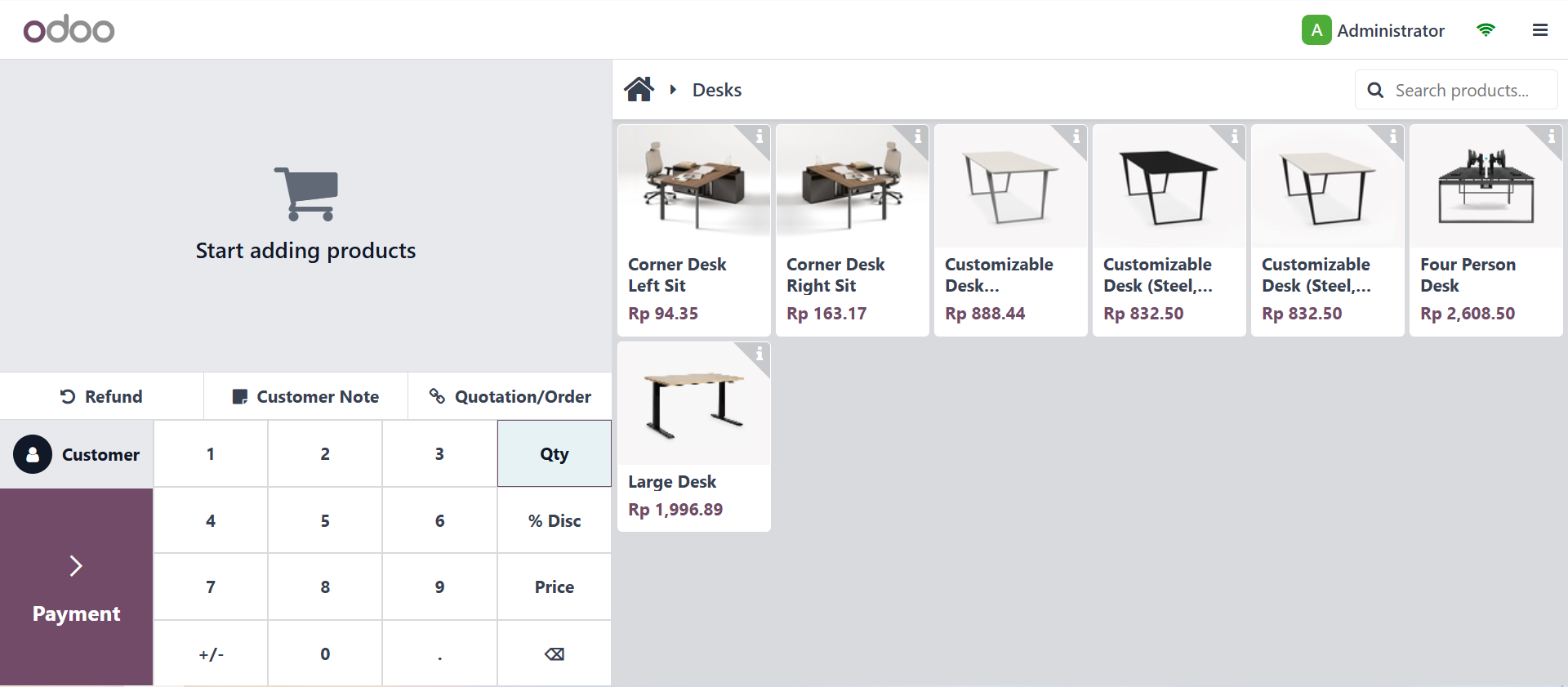
Customer Whatsapp Number
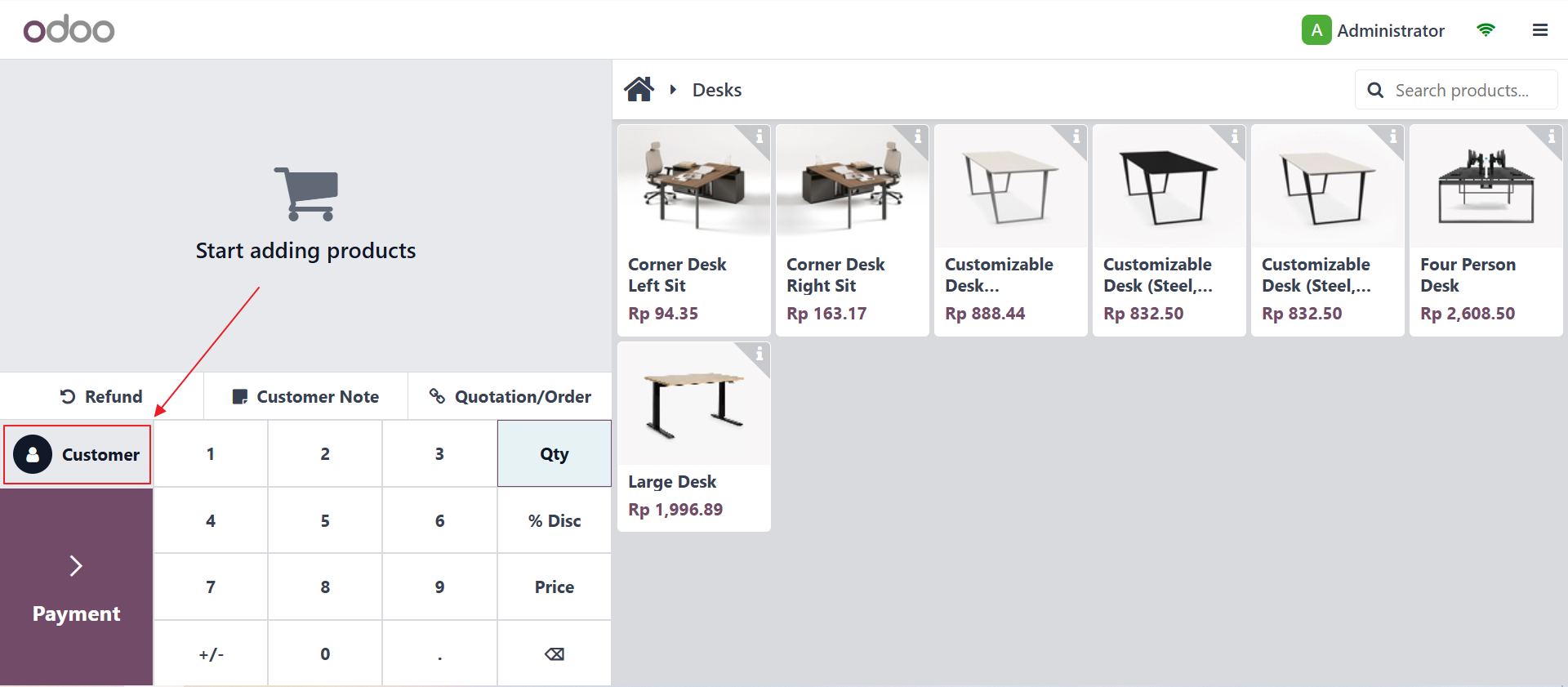
List Customer with right Whatsapp Number
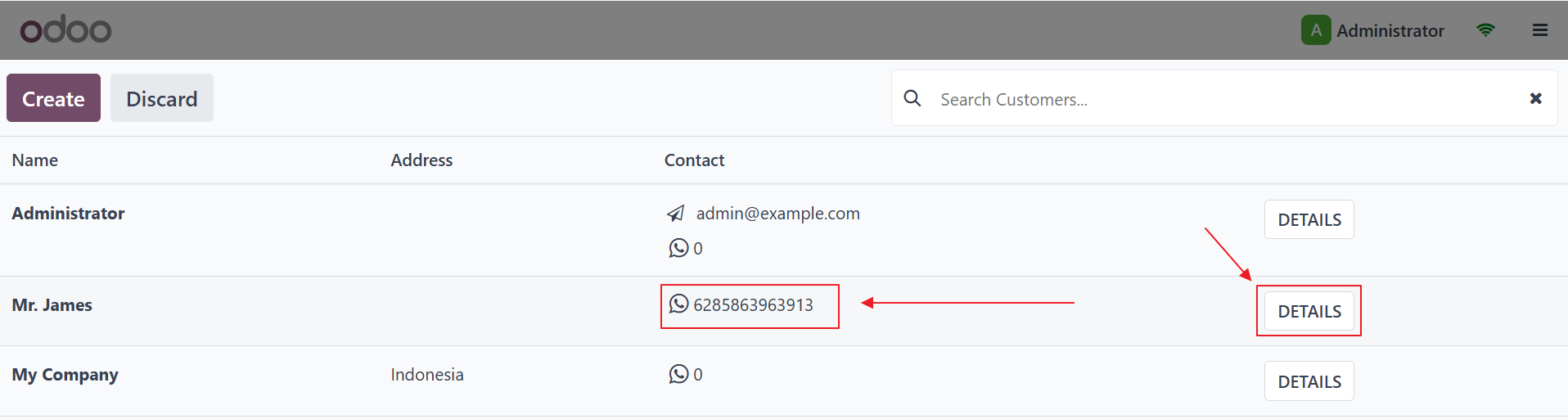
Select Detail to Edit
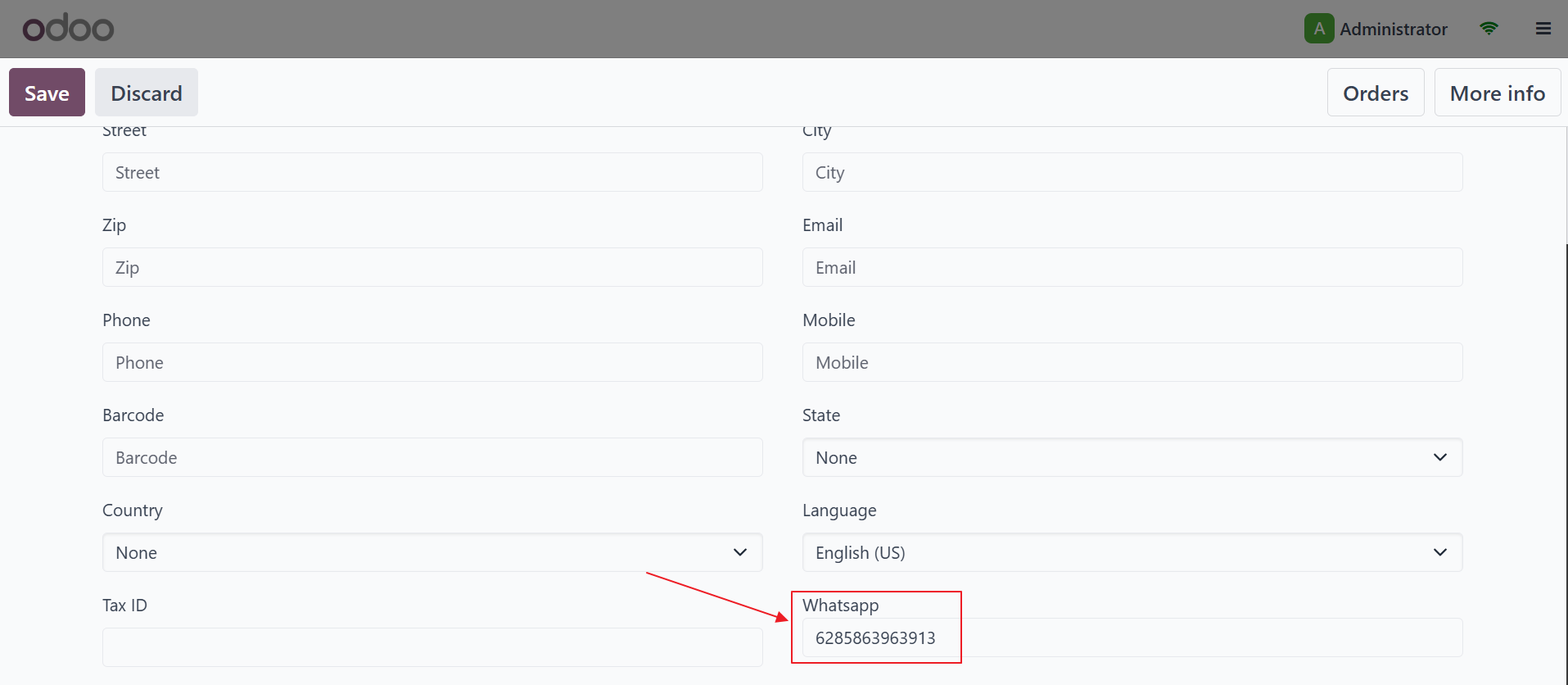
Step 3: Start Selling¶
Start selling items from the Point of Sale application
Select Customer
Add items
Click Payment
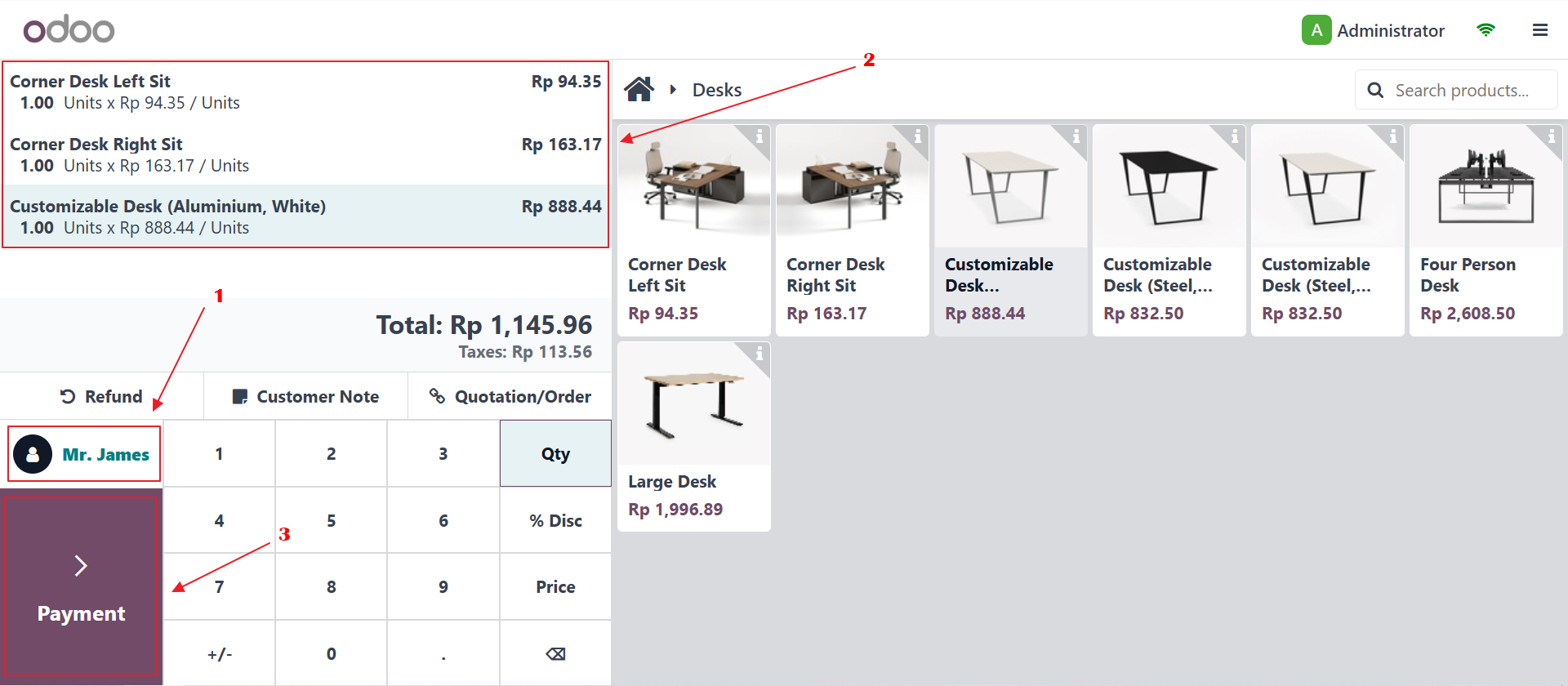
Select payment method and Click Validate
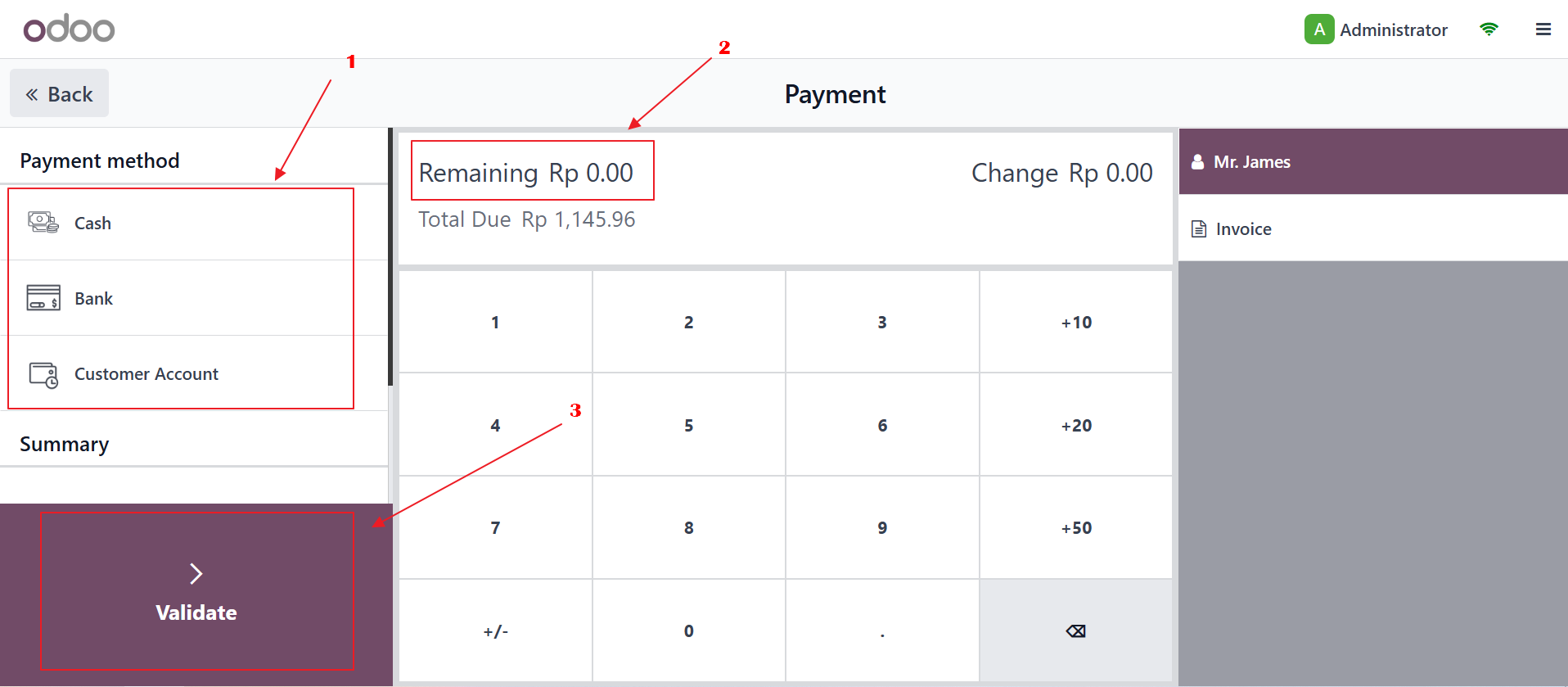
At Point of Sale Receipt Click Send Whatsapp
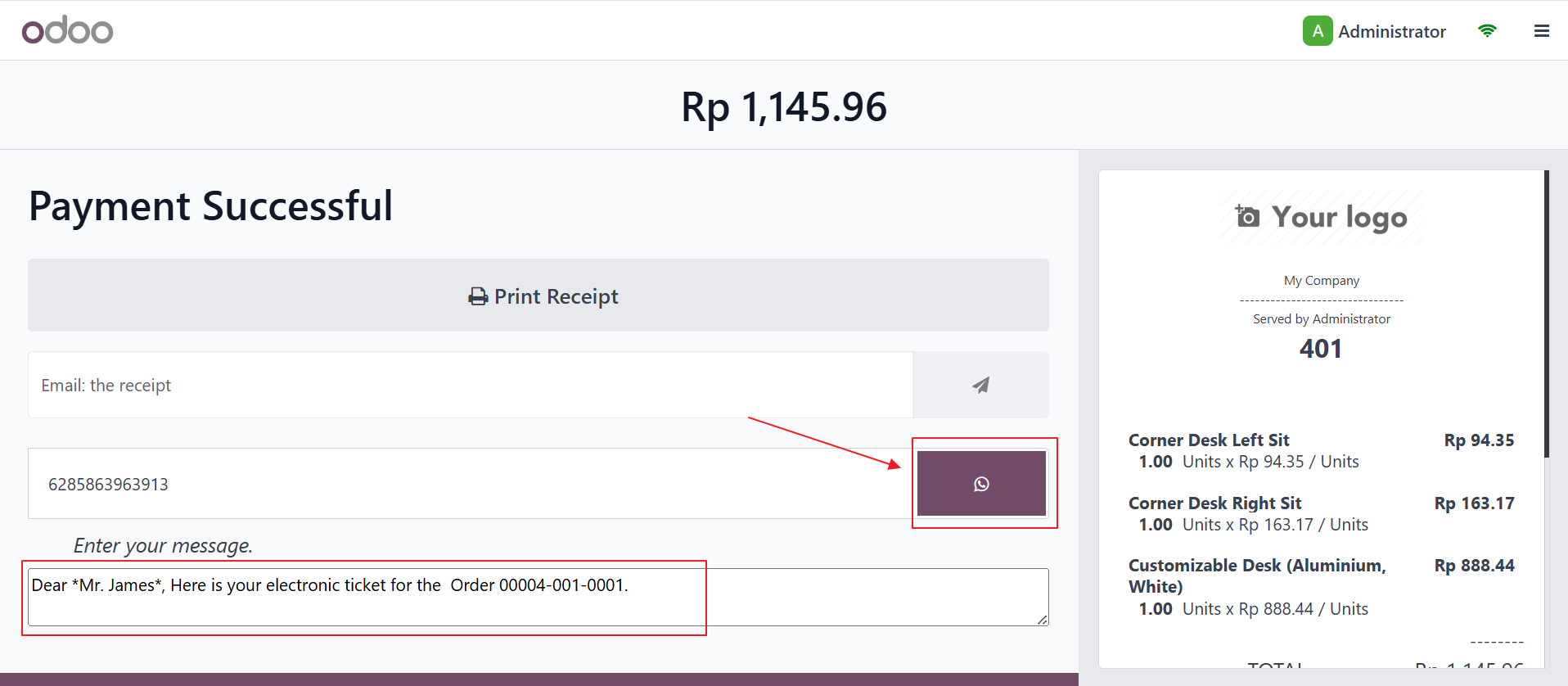
Whatsapp Received
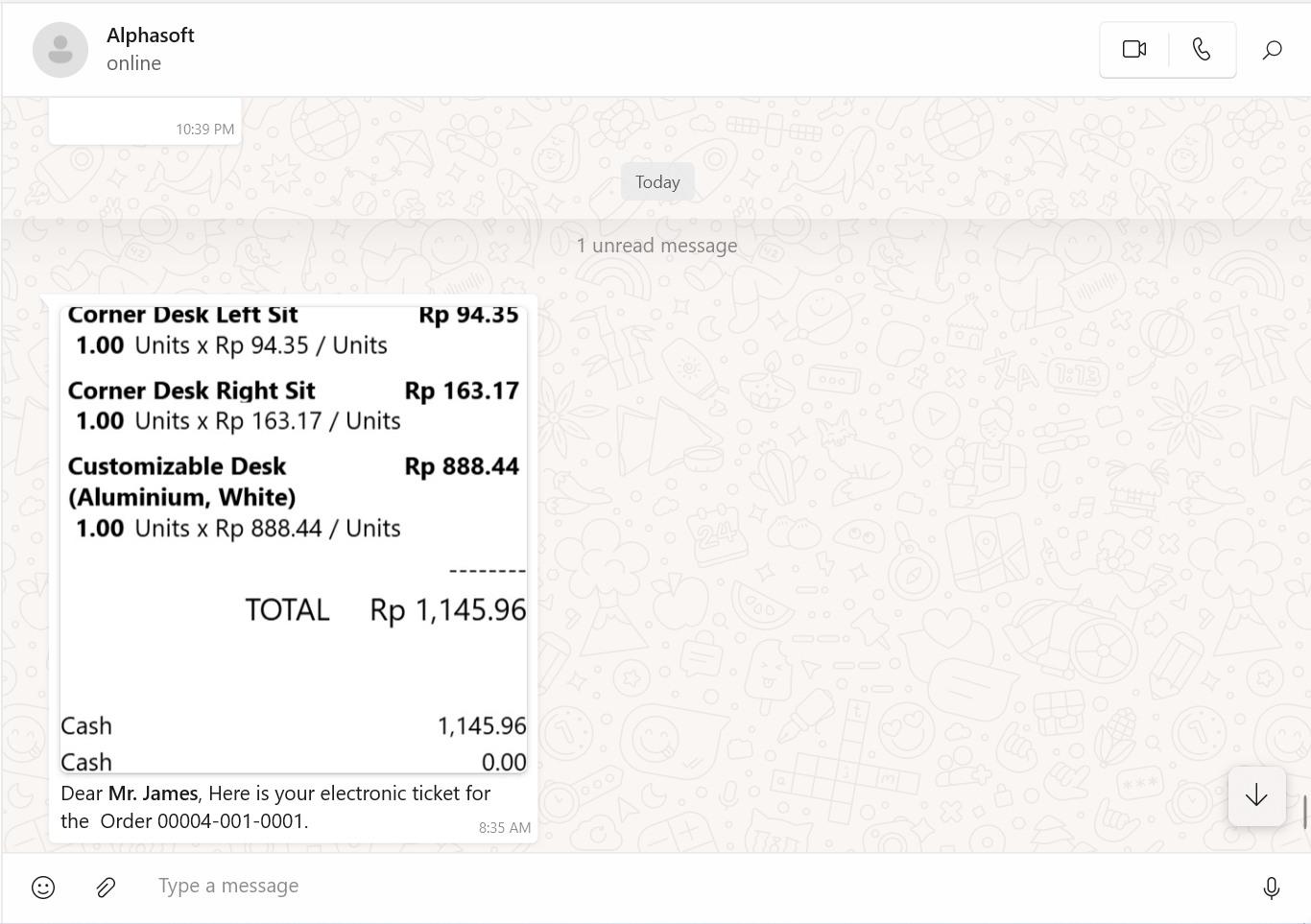
You can either:
Send existing customer and click Send Whatsapp on Payment Screen
Send directly to Whatsapp Number without Selected Customer Send Whatsapp on Payment Screen
Important
All messages will send in queue by schedule every 5 minutes
You can see logs here Logs