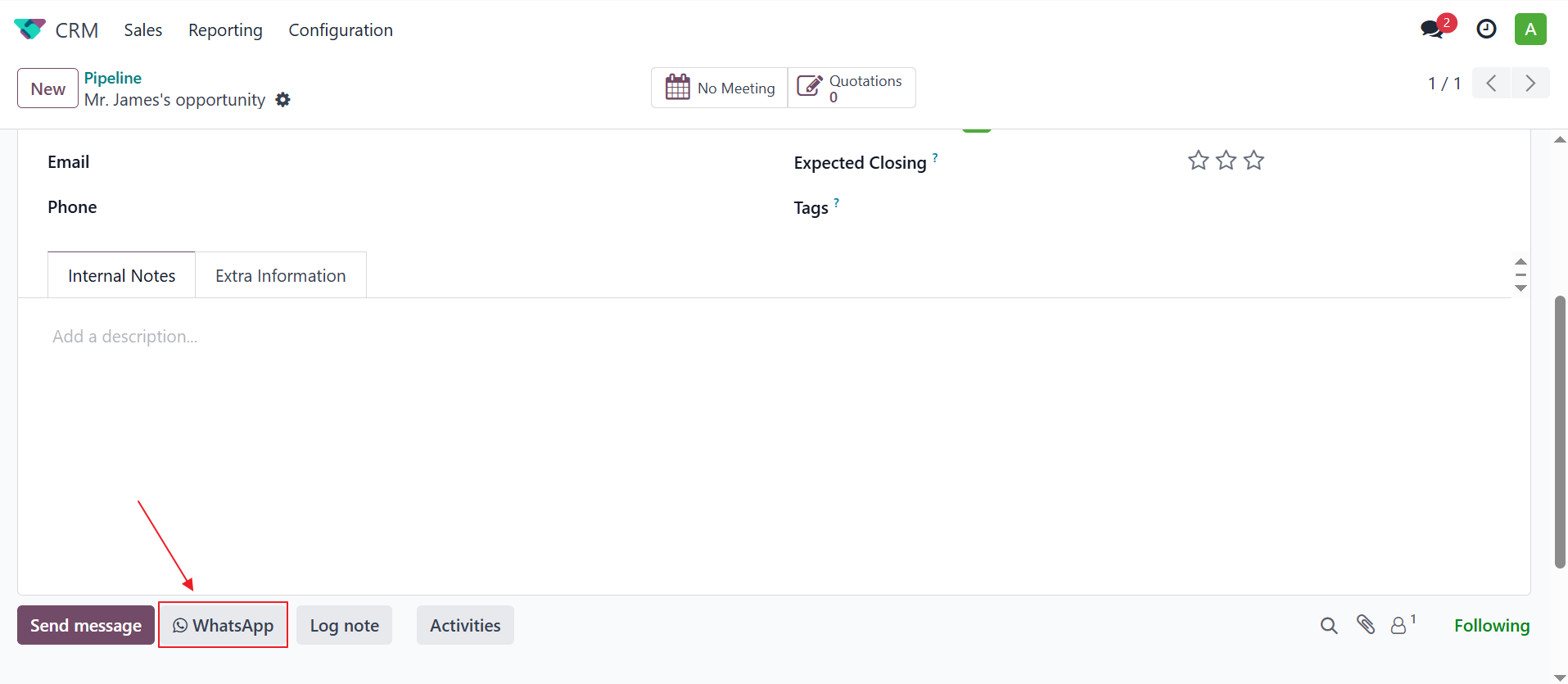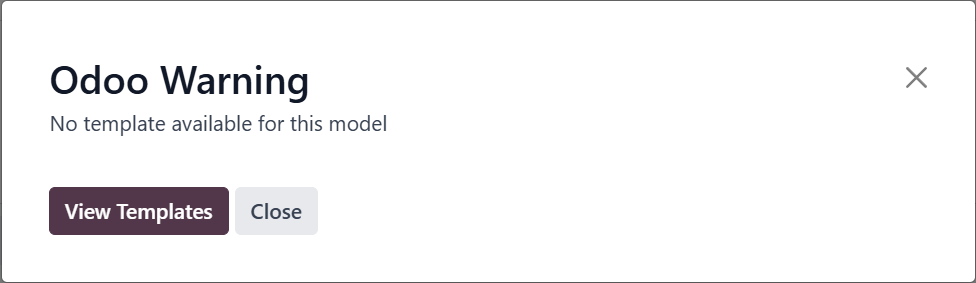CRM¶
This section explains how to send WhatsApp messages from the CRM module in Odoo.
Step 1: Open a CRM Lead¶
Go to .
Select an existing lead.
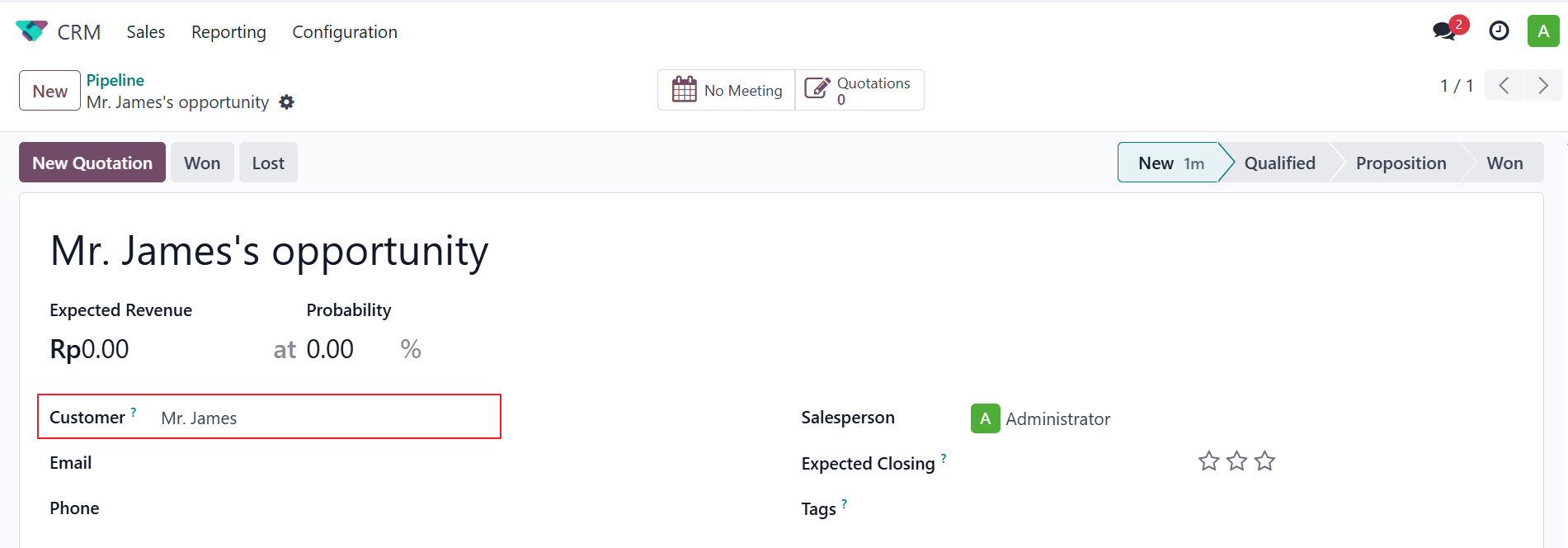
Step 3: Fill in Message Details¶
Choose a template or enter a custom message.
Preview the message before sending.
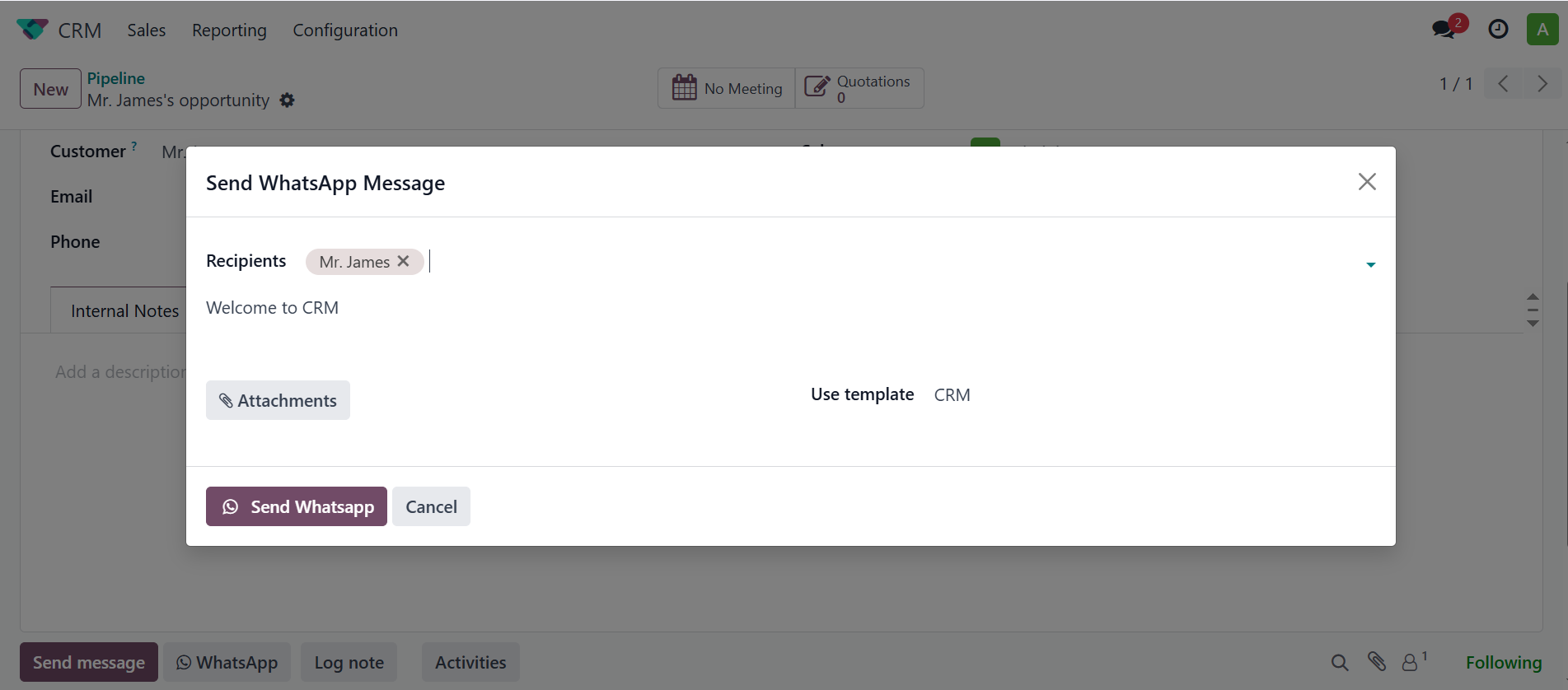
Step 4: Send the Message¶
Click the Send button to send the message via WhatsApp API.
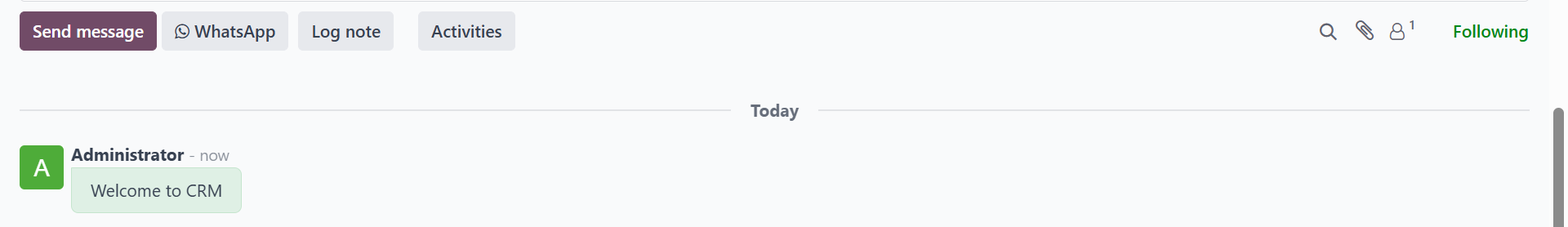
Step 5: Whatsapp Received¶
Wait for schedule queue message, then check your whatsapp message
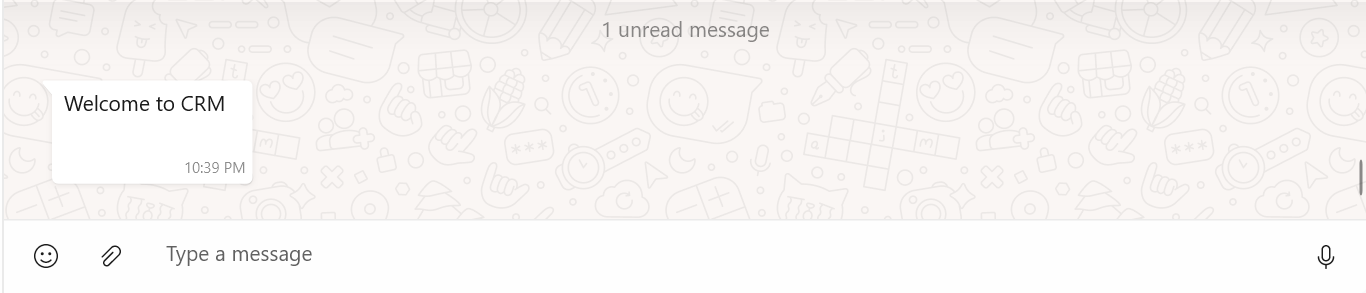
Important
All messages will send in queue by schedule every 5 minutes
You can see logs here Logs