Server¶
This section explains how to configure the WhatsApp server for integration.
Step 1: Go to WhatsApp Configuration¶
Navigate to Developer mode (debug mode)
Go to .
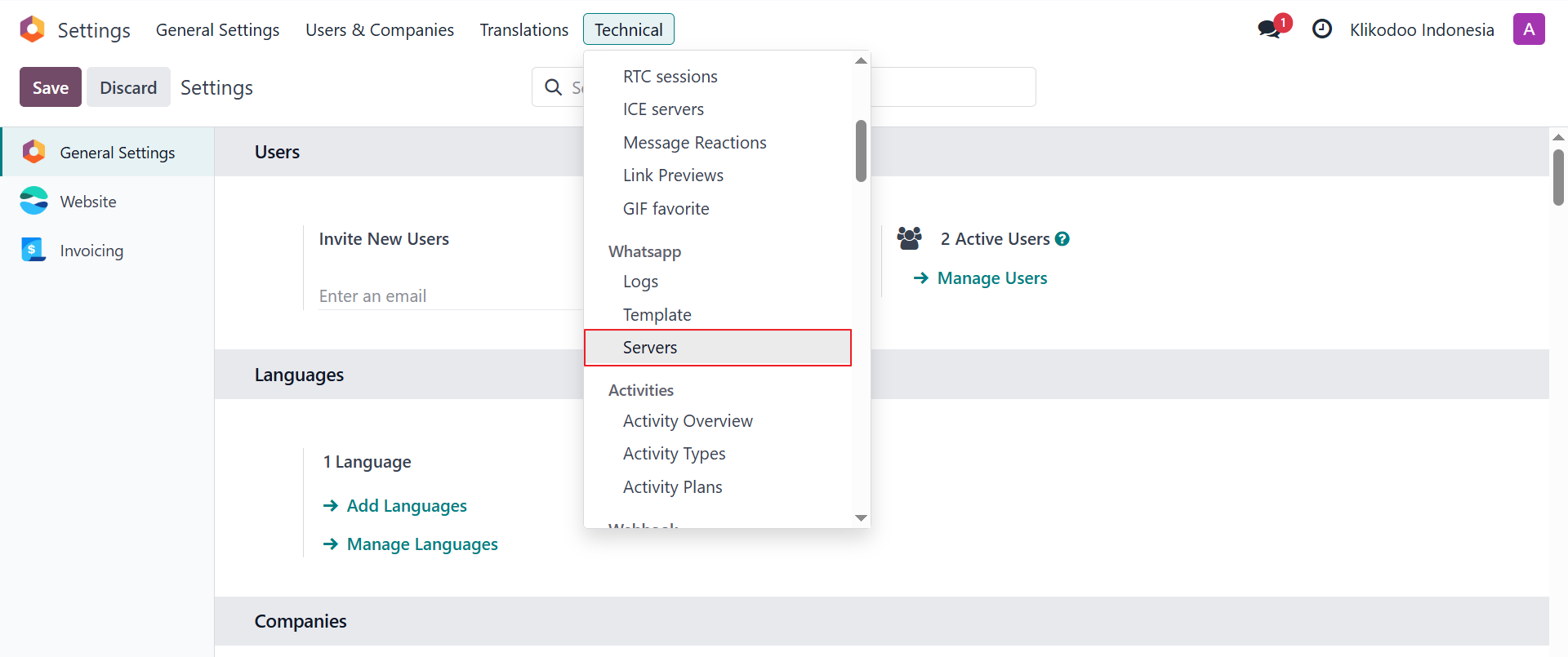
Step 2: Create a New Whatsapp Server Entry¶
Click Create.
Fill in:
Name :
My WhatsApp Server.Key & Secret : Key & Secret
Whatsapp Number:
621288776713.
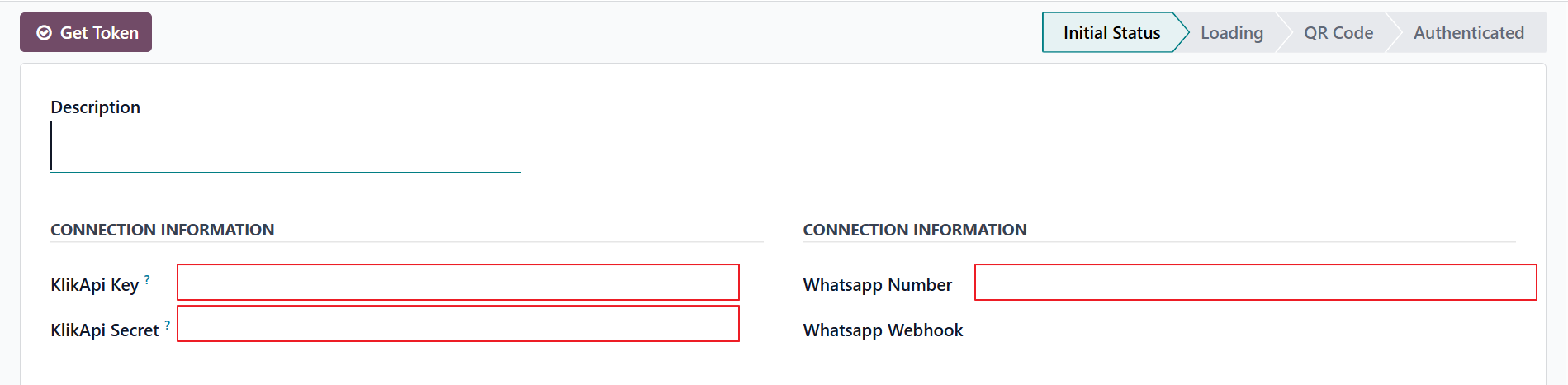
Note
You can check key and secret here Key & Secret
Whatsapp number should be input with your country code such as 62 for ID
Ex. 621288776713
Click Save.
Step 3: Get QR Code QR Code
See also